Trial #8: Lego Mindstorm & WeDo
Problem
Create a Silent Installer for Mindstorm EV3 Edu & WeDo. These packages seem to contain development platforms, drivers and configuration upload utilities for two classes of Lego Controllers.
Mindstorm was so easy it’s not worth mentioning but WeDo provided a couple of challenges
Solution
Mindstorm installs simply using the following command as per installer docs.
LME-EV3-WIN32-ENGB-01-02-02-full-setup.exe /q /AcceptLicenses yes
WeDo is a little harder. If fails when using the following
WeDo2-Full-Win7-GLOBAL-1-3-23.exe /verysilent /norestart
I found that this was because the main installer triggers another driver installer that throws two UAC confirmation boxes.
I unpacked the main installer using innounp and within the extracted files found the following driver installers:
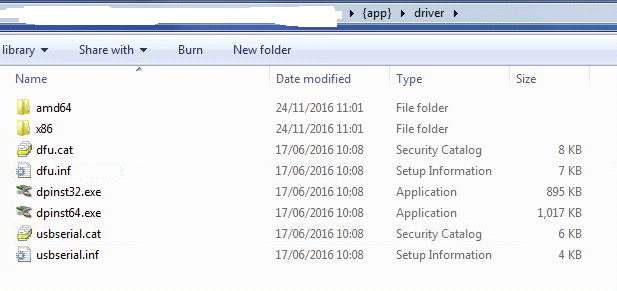
.{app}\driver
I cached this directory along with the main installer and deleted the rest
I found that if I installed these drivers first prior to the main installer it completes successfully.
The drivers can be installed silently using the following as documented in the dpinst64.exe /? description
dpinst64.exe /Q
That’s great, a two line batch file will suffice to install this in a few mins per machine. Don’t forget the norestart switch or it will restart every machine post install. I have a suspicion this may simply delay a restart but that is circumstantial.
#Pitfalls Post installation the two applications require some local firewall rules.
At the moment I have simply run the applications as admin and select yes when prompted on a few selected machines.
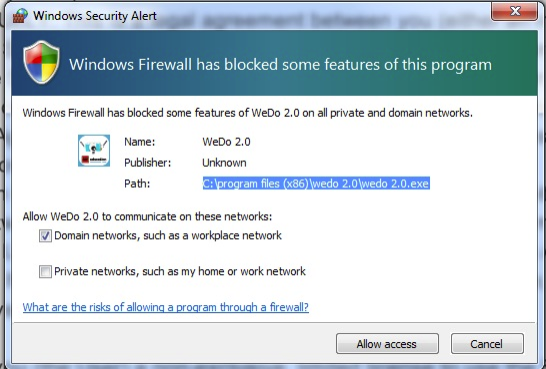
The following rules are then created and could be deployed by group policy or perhaps by powershell if they are widely required
| Name | Group | Profile | Enabled | Action | Override | Program | Local Address | Remote Address | Protocol | Local Port | Remote | Port | Allowed Users | Allowed Computers |
|---|---|---|---|---|---|---|---|---|---|---|---|---|---|---|
| LEGO MINDSTORMS EV3 | All | Yes | Allow | No | C:\Program Files (x86)\LEGO Software\LEGO MINDSTORMS Edu EV3\MindstormsEV3.exe | Any | Any | UDP | Any | Any | Any | Any | ||
| LEGO MINDSTORMS EV3 | Domain | Yes | Allow | No | C:\Program Files (x86)\LEGO Software\LEGO MINDSTORMS Edu EV3\MindstormsEV3.exe | Any | Any | UDP | Any | Any | Any | Any | ||
| LEGO MINDSTORMS EV3 | Domain | Yes | Allow | No | C:\Program Files (x86)\LEGO Software\LEGO MINDSTORMS Edu EV3\MindstormsEV3.exe | Any | Any | TCP | Any | Any | Any | Any | ||
| LEGO MINDSTORMS EV3 | All | Yes | Allow | No | C:\Program Files (x86)\LEGO Software\LEGO MINDSTORMS Edu EV3\MindstormsEV3.exe | Any | Any | TCP | Any | Any | Any | Any | ||
| WeDo 2.0 | Domain | Yes | Allow | No | C:\program files (x86)\wedo 2.0\wedo 2.0.exe | Any | Any | UDP | Any | Any | Any | Any | ||
| WeDo 2.0 EV3 | Domain | Yes | Allow | No | C:\program files (x86)\wedo 2.0\wedo 2.0.exe | Any | Any | TCP | Any | Any | Any | Any |
